Automatic Utility Payments
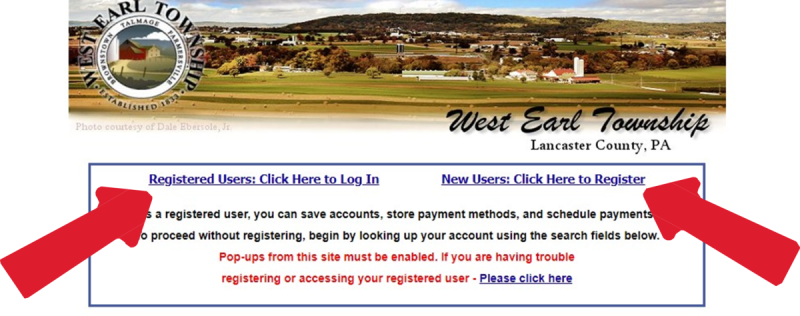
Until now, West Earl Township did not offer a way to have WATER OR TRASH bills automatically withdrawn from your chosen account. Now, you can set-up automatic payments!
From the Township website’s home page click on the “Bill Pay & Utilities” button, click on “Pay Bills Online”, then click on “Pay Utility Bills Online Now” (or you can click here to go directly to the payment portal). The screen, shown above, will come up. To set-up the automatic payments, you must click on the “New Users: Click Here to Register” link to enter your preferred payment method.
Once you are registered, you will receive an e-mail from the Township that will indicate the date and the amount that will be drafted for your WATER OR TRASH bill. Please note: Township employees have no access to your credit card or checking account information.
Please be aware, there will be a $25 fee for accounts that do not have sufficient funds when the payment is drafted.
Still have questions? Call the Township at (717) 859-3201.
